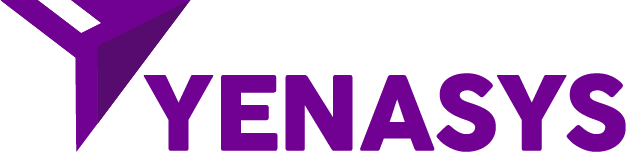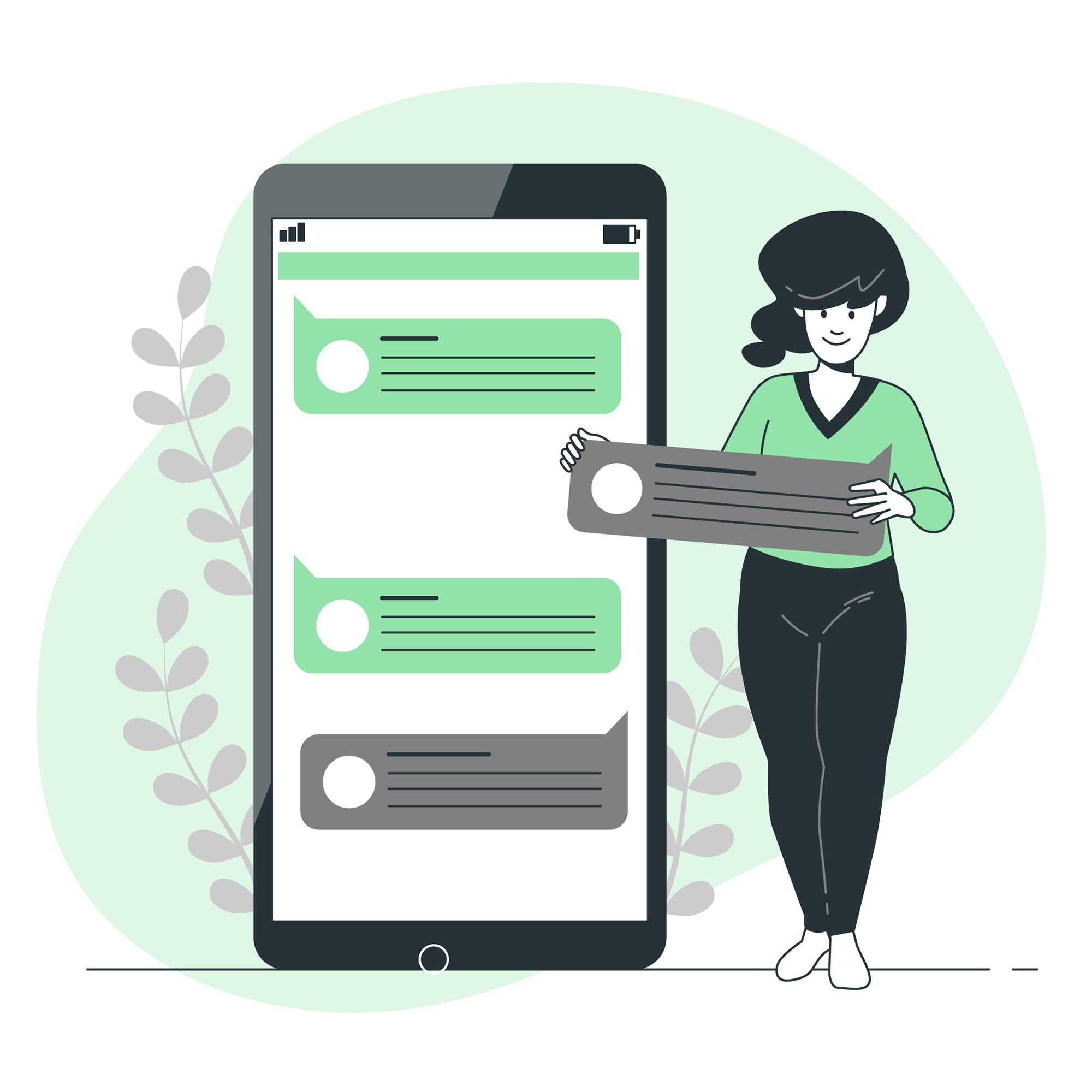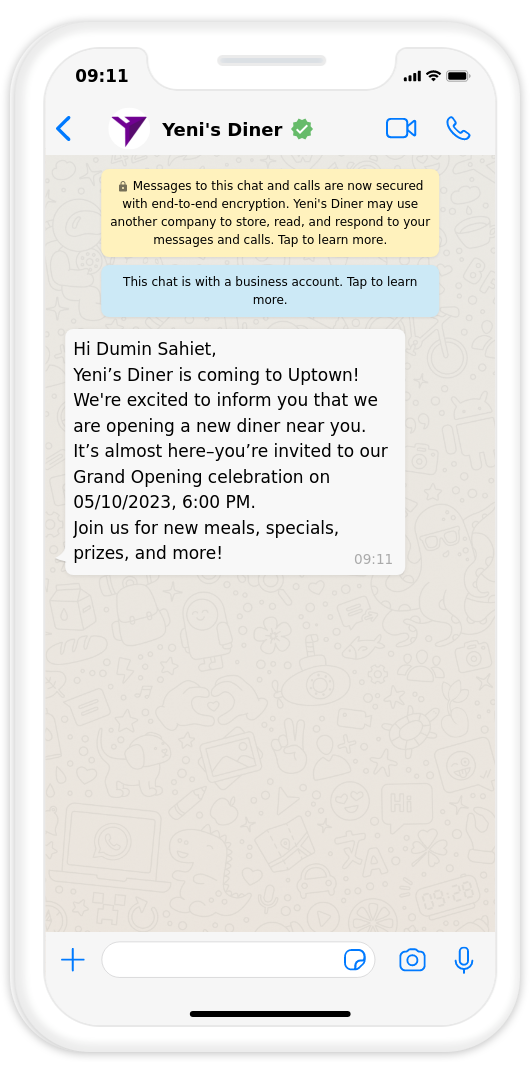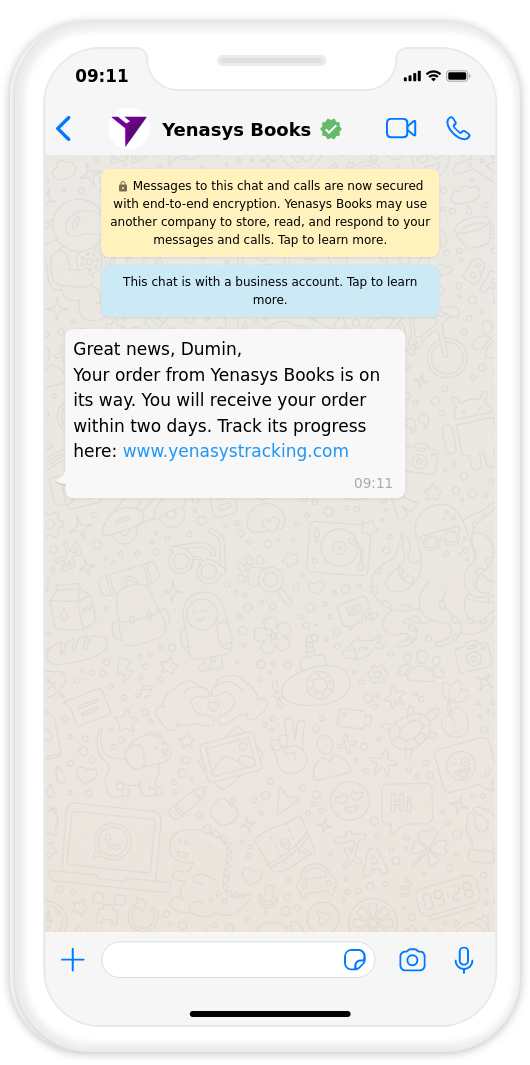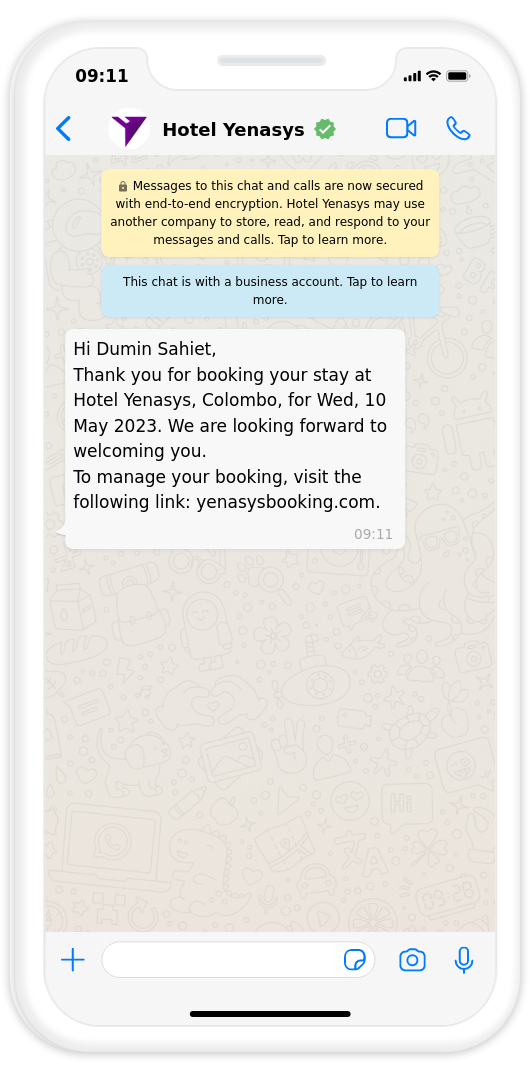You can send WhatsApp Business notifications to your customers with two different solutions: the WhatsApp Business App and the WhatsApp Business API.
Requirements to send WhatsApp Business notifications via the WhatsApp Business app
WhatsApp lets businesses send push notifications only with a broadcast message. To send it, you’ll need the WhatsApp Business app which has been specifically designed for individual entrepreneurs and small businesses. Naturally, for larger enterprises, it poses several limitations.
- 1. You can only send a broadcast message to people who saved your number in their phone, which is rare since people don’t usually save the contact numbers of businesses.
- 2. You can send it to a maximum of 256 people at a time. This is OK for small businesses, but mid to large-sized companies will find this problematic.
- 3. The Whatsapp Business app is limited to five devices. You can install it only on one smartphone and not more than four other devices. These devices must be linked to the same number.
- 4. The app is not completely GDPR compliant. It can read the phone numbers of all the stored contacts which poses serious security issues.
Requirements to send WhatsApp Business notifications through WhatsApp API
Since the above limitations make it difficult for medium to large-size businesses to use the WhatsApp Business app, they can use the WhatsApp API instead.
The WhatsApp Business API doesn’t have an interface, unlike the business app. So to use it, you’ll need a professional customer engagement platform like Yenasys.
The WhatsApp Business API not only overcomes the limitations of the WhatsApp Business app but also offers more professional features. This means that now you can:
- 1. Automatically send notifications to up to unlimited recipients a day. However, don’t forget that WhatsApp holds the right to increase or decrease the limit and pricing accordingly.
- 2. Be ensured that you are completely GDPR compliant. Don’t forget to ensure that the business solution you choose is also GDPR compliant. Yenasys lives up to that standard.
- 3. Reach customers who haven’t saved your contact number. This doesn’t mean that you can spam the inboxes of customers who haven’t opted-in for the business notifications.
Two ways to send WhatsApp Business notifications
There are two ways of sending Whatsapp Business notifications. They are:
- 1. Manual push notifications via WhatsApp Business template messages
- 2. Automated push notifications via broadcasting
Manual WhatsApp push notifications (via a WhatsApp Business template message)
You can only initiate a conversation with your customer if they send you a message first (called a user-initiated conversation) or by sending them a WhatsApp Business message template.
This is because WhatsApp doesn’t want businesses to spam its users. Hence you’re not allowed to use a generic message to converse with customers.
Apart from initiating a conversation with the end user, you can use a message template in situations where you fail to reply to a user-initiated message within 24 hours.
A message template needs to be approved by Meta. It can have a maximum of 4096 characters, including text, emoji, and structured variables.
Automated WhatsApp push notifications via broadcasting
The broadcast feature lets businesses send a WhatsApp push notification to multiple contacts at the same time. While there is no limit on the number of broadcast lists you can create, you can only add a maximum of 256 contacts on each list. Moreover, as mentioned before, your customers must have your contact number saved on their phones.
However, you can overcome this limitation by using a Whatsapp Business API along with a messaging software solution like Yenasys. It lets users:
- Automate replies to incoming messages with quick replies, auto-replies, and chatbots.
- Add multiple users to manage incoming WhatsApp messages.
- Send messages to unlimited people every day.
Yenasys also can be integrates with any software so that you can automatically send order confirmation and related messages on WhatsApp.